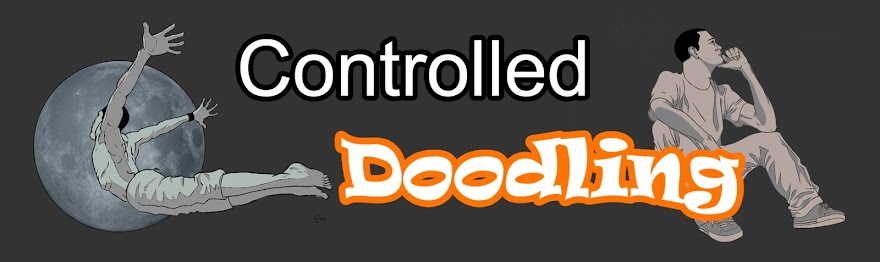Here is step three of my Caricature - the texture.
At this stage I have begun adding some different skin tones, using a soft, textured brush at a very low opacity (around 15%) to slowly blend the colours of his face.
I have used various shades of the flesh base tone to start with, keeping reasonably close to the original colour laid down in the flats stage, but moving up and down the scale to lighten and darken areas.
The eye sockets, inner ears, lips and creases and folds of skin have had a slight blue added, the chin and bony area a slight yellow, and the nose and ears (fleshy parts) a slight pinky/red.
This is a technique I have found is used in many forms of art, including traditional painting, airbrush and texture modelling in 3D.
If done lightly as a base before adding the main flesh colours it can add a slight level of realism to the finished piece. The blue enhances the colder area of the face where less blood flows, the yellow (used extremely sparingly) can help promote harder more bony areas, and the pink or red of course highlight the fleshy areas with more fat and blood flow.
Of course at the moment he looks like he's freezing cold a little ill, but once blended further he'll look a little healthier again!
Blemishes have been added using various different types of brush strokes (dabbing, sweeping etc) to start to get rid of the plain smooth gradients as unless you have a trowel load of make-up on nobody has perfectly smooth skin!
I will yet add in some freckles and moles to help make him more interesting to look at.
Although I have begun to add in lighter and darker areas I won't call this the shade and light stage, as I am still using colour, and in that stage I will be using the brightness settings in conjunction with the history brush to control the lighting and shadows.